Other errors you can encounter
If you see this: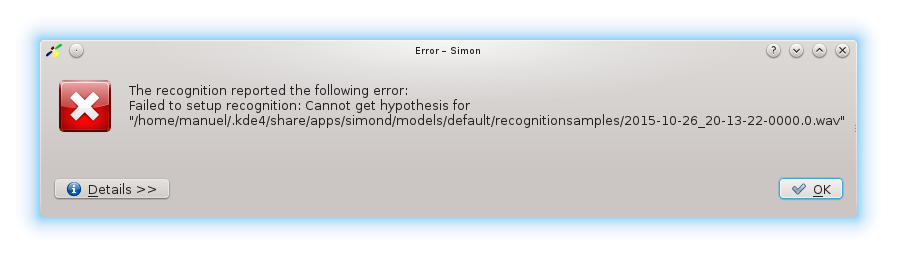
Reason:
The reason for this is, when you activate the "listening", Simon will imminently record a sample and try to interpret it.
If it fails to make any words out of it (like you cleared your throat before wanting to speak) it will show this error
Solution:
Remove the .wav file listed in the error message.
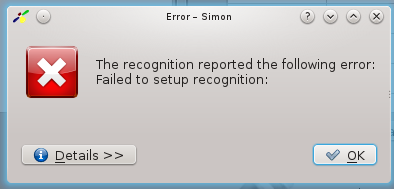
Reason:
Unknown
Solution:
Restart Simon. Clear /tmp.
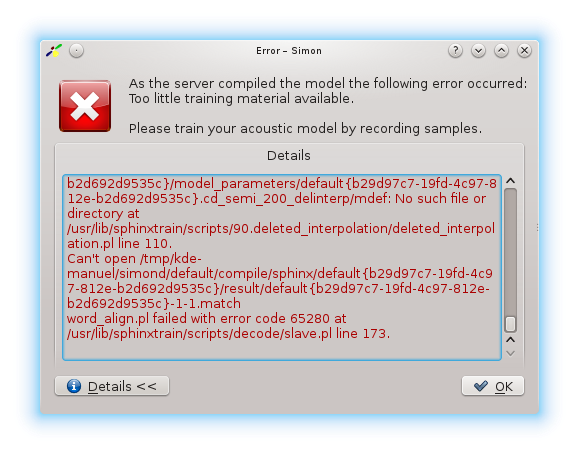
Reason:
For this error there are three different reasons:
1. You have not enough voice training samples.
This can also happen, if you have trained a lot but your mic is of poor quality or much background noise and so SHPINX does drop a lot of samples who are not used for training.
2. You are out of space in /tmp
If you run out of space in the middle of a compile, SPHINX will not be able to process your speech files, hence the error messages.
3. You have some serious error pile up in an earlier stage of the SPHINX compile process (17 stages) and it crashed.
This can happen, if you have a few really bad training samples with corrupted grammar and/ or corrupted promts.
Solution:
1. If you have not trained very long (under 10 minutes) this could be the reason, so train more! And or buy a better mic.
2. Check if you have enough free space (1-2 G) in /tmp. If not, clear some stuff up or reboot.
3. Check the logfile of SPHINX. It is located here:
/tmp/kde-manuel/simond/default/compile/sphinx/default* Take the one with the most recent creation date, or look into htop to see which model gets trained.
Open the HTML file. You should see a lot of these: passed, completed.
If you see a lot of error messages, investigate and remove the files in question.
If that does not help, remove all your training.data and start from scratch.
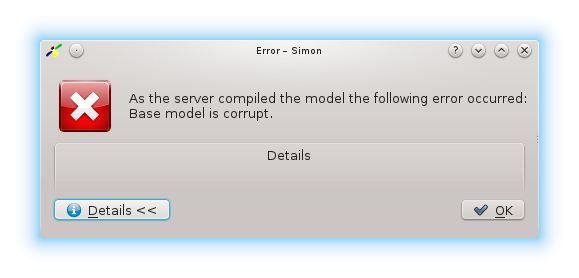
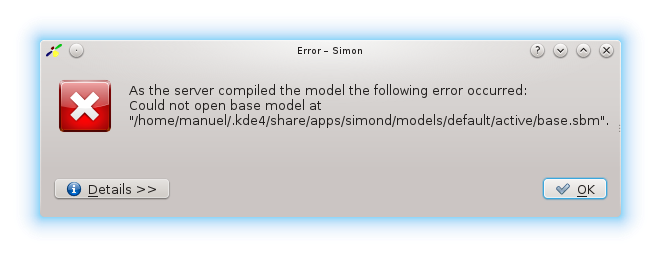
Reason:
Most likely you are out of space in /tmp.
Solution:
Remove files from /tmp or reboot.
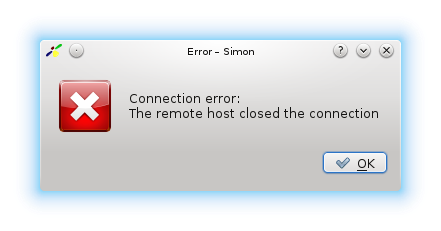
This happens in the middle of an active listening session.
Reason:
Unknown.
Solution:
Just reconnect.
Problem:
You started an active listening session and all is working well so far. All of a sudden,Simon does not recognize anything anymore.
Reason:
Most likely a failure with initializing your mic for listening.
Solution:
Restart Simon.
<< go_back -Main Site-