Setup Sphinx
When you install Simon, it has a daemon Simond, this daemon controls the model compilation. This daemon has a fronted:ksimondOpen it up and go to "Speech Model Compilation"
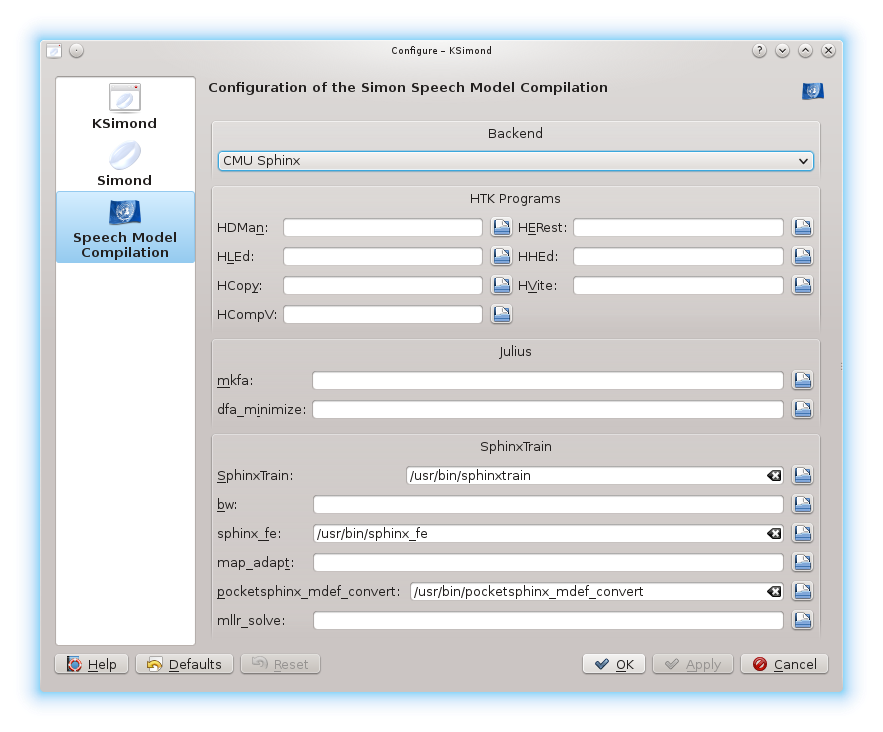
As you see there are some paths missing. Get the paths from your Distribution package manager from the SPHINX package and fill the gaps!
Here on Gentoo it looks like this:
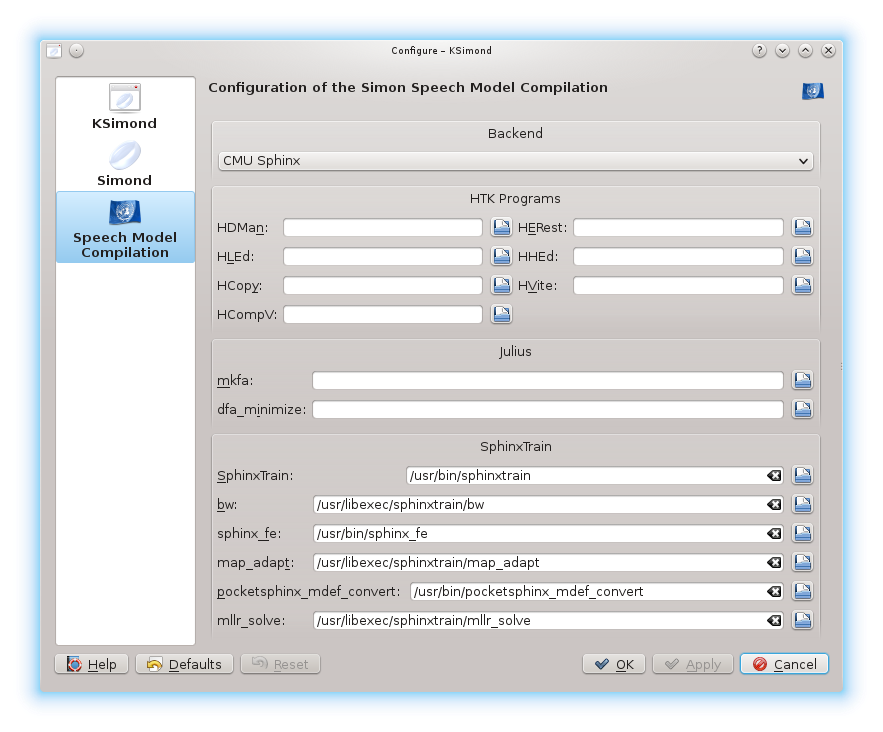
Now on to the Simon config.
Basic Simon configuration
Here are some remarks about my Simon config, I found that they work best for me.
There is no guarantee that this will work with your setup. Every hardware is different! Read the Handbook from Simon!
Go to "Settings" -> "Configure Simon" -> "General"
Tick box: "Show warning when Simon detects a problem with a sample"
Then go to "Recording" -> "Voice Activity Detection"
Use this settings.
- Cutofflevel: Everything below this level is considered “silence” (background noise).
- HeadMargin: Cache for as long as head margin to start consider it a real sample. (gives better training results as longer samples yield better recognition results)
- Tail Margin:After the recording went below the cutoff level. Simon waits that long. See reason above.
- Skip Samples: Skip samples shorter than...
HeadMargin: 1350
Tail Margin: 1300
Skip Samples: 150
Then go to "Training"
Signal Noise Ratio: 300-500 for me.
Depends on the environment you are in. Lower means more background noise!
Tick box: Volume calibration
Tick box: Power Training (not recommended at the beginning!)
<< go_back -Main Site- >> Linjark modules