How to train properly with Simon
To work around the bug with the wrong encoding of the sample-files, you are advised to train with Simon in this way.
Also this approach will help reduce redundant/overlapping compiles (as Simon does normally recompile the model
after each training session, even if you start another immediately afterwards) which in itself can lead to some strange errors.
As the data for the model has then different states all the time the following compiles get screwed also this prolongs the time further
for a successful recompilation of the speech model and clogs up you pc.
For training the acoustic model to your speech:
-
1. Start Simon
2. Go to "File" and uncheck the box "Connected"
3. On the bottom there should be: "Disconnected"
4. Now select any training you want from the Training-field and click "Start Training"
5. Do as many trainings as you like.
6. Now close Simon with Ctrl+Q or "File" then "Quit"
7. Now start the "Simon_repair_training_data.sh" script, it should be in your HOME directory. You can just click on it. A message will display when the repair is finished.
8. After the script is finished, restart Simon to start the recompilation of the acoustic model.
9. Wait..... and wait....
Have fun with your new model.
Common Errors
Ever seen this after a recompile of the model: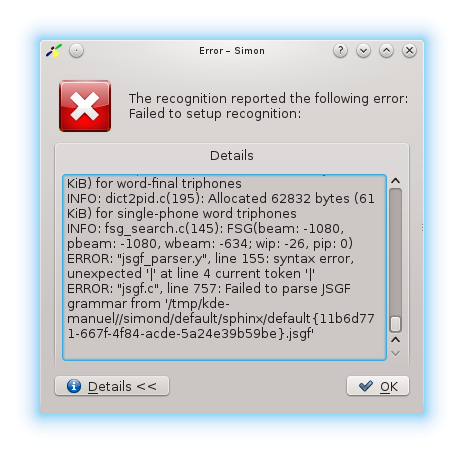
Reason:
The reason for this is, that the grammar from a scenario can not be understood by Simon/SHPINX. The grammar structure gets more complicated with each added scenario.
Solution:
To solve this, remove the scenario with the wrong grammar and if it is a scenario from here, write a bugreport!
This is one of the most common errors for end-users, however there are more possible ones you can observe in the wild.
More possible errors are listed here.